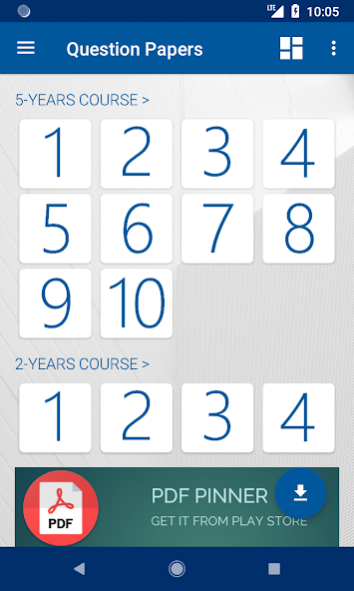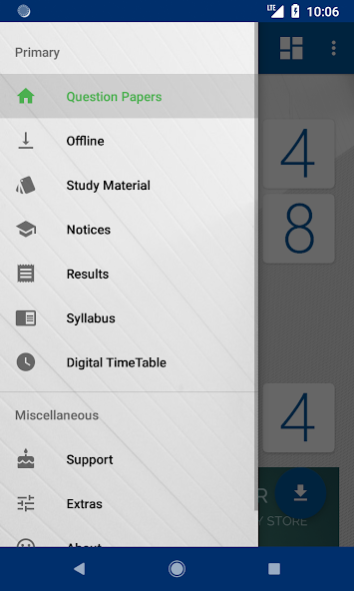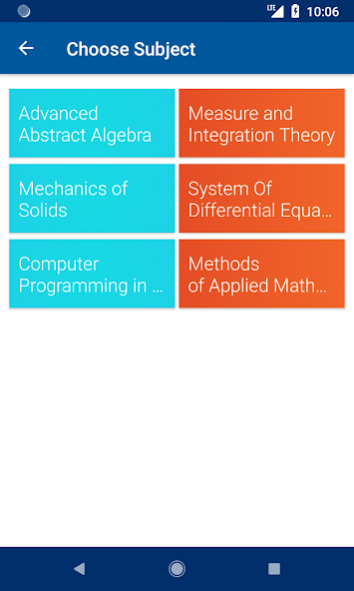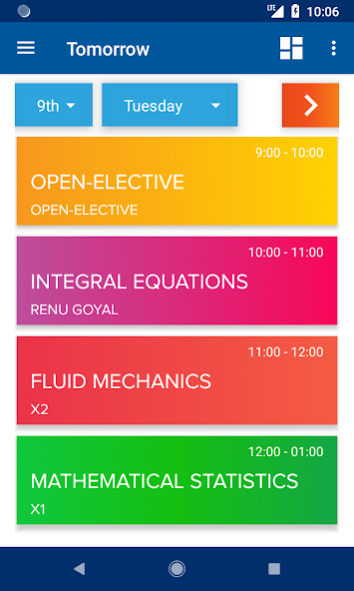CDLU Mathematics Hub 6.1
Free Version
Publisher Description
CDLU Mathematics Hub is here to offer resources like question papers, syllabus or tools. CDLU Mathematics Hub also features Google’s latest Material Design and is based on the cards from Modern Design.
Here are some key offerings from CDLU Mathematics Hub:
IN-APP DOWNLOADS USING RETROFIT: CDLU Mathematics Hub directly downloads all the stuff using best-in-class Android library Retrofit. App automatically downloads the chosen stuff and shows progress in Notifications panel.
GOOGLE’S LATEST DESIGN LANGUAGE: CDLU Mathematics Hub is designed using Google’s latest Material Design language. It features Card View and more modern design components.
QUESTION PAPERS: Just select a semester and subject name. Then choose the desired year to begin the download.
RESOURCES: Download syllabus of MSc. Mathematics 5-Years and 2-Years semester-wise or all. Not only this, but the syllabus has been compressed to reduce download size but to retain the original quality. In Tools, you can calculate your WEIGHT ON OTHER PLANETS, solve QUADRATIC EQUATIONS or request a new tool.
CRASH-PROOF: I have tried my best to prevent any crashing of the app. It offers consistent experience throughout the app. In rarest case, if the app crashes, the crash report will be automatically sent to me. What you have to do is just keep your internet active. In another case, Mathematics Hub also lets you submit a bug report from within the app.
CDLU Mathematics Hub supports Android 4.1 Jelly Bean and above. Works best on Android 5.0 Lollipop and above.
About CDLU Mathematics Hub
CDLU Mathematics Hub is a free app for Android published in the Teaching & Training Tools list of apps, part of Education.
The company that develops CDLU Mathematics Hub is Paras Sidhu. The latest version released by its developer is 6.1. This app was rated by 3 users of our site and has an average rating of 4.0.
To install CDLU Mathematics Hub on your Android device, just click the green Continue To App button above to start the installation process. The app is listed on our website since 2019-12-17 and was downloaded 114 times. We have already checked if the download link is safe, however for your own protection we recommend that you scan the downloaded app with your antivirus. Your antivirus may detect the CDLU Mathematics Hub as malware as malware if the download link to com.parassidhu.cdlumaths is broken.
How to install CDLU Mathematics Hub on your Android device:
- Click on the Continue To App button on our website. This will redirect you to Google Play.
- Once the CDLU Mathematics Hub is shown in the Google Play listing of your Android device, you can start its download and installation. Tap on the Install button located below the search bar and to the right of the app icon.
- A pop-up window with the permissions required by CDLU Mathematics Hub will be shown. Click on Accept to continue the process.
- CDLU Mathematics Hub will be downloaded onto your device, displaying a progress. Once the download completes, the installation will start and you'll get a notification after the installation is finished.